Modular Metals
A collection of 100% procedural node groups and presets for building metal materials in Blender.
Built for the Cycles rendering engine.

Age Simulation
Copper
With the ‘Master Copper’ node, you can simulate the progression of verdigris over time as copper carbonate accumulates over the surface of the object. The development of verdigris is a multi-stage chemical process, but you have artistic control over the exposure of the mesh to corrosion using the provided parameters on the preset nodes.
Iron
With the ‘Master Iron’ node, you can simulate the development of rust as the metal oxidizes over time. Consideration has even been made in the color changes shown in the growth of rust: iron mutes its reflectivity as it developers a brighter orange layer, and then settles into a darkened state as oxidation continues and dirt particles are picked up by the surface.
Artist-Friendly Controls
Simple parameters with powerful effects.
Sensible RGB values for base color have been provided by default, but you are welcome to substitute this with whatever you like.
Age is simulated with a simple slider between 0 and 1. Have fun watching the material change as you modify this.
Imperfection describes a subtle layer of dirt that can form over the surface of the material.
Roughness defines the reflectivity of the material (less means more reflective).
Min and Max AO define the area that verdigris or rust can develop over the surface. That means you can restrict this effect depending on the ambient occlusion mask generated from the object.
Watch the Introductory Video
In this video, I provide a hands-on demonstration of the package, explaining the design, how layers of complexity increase with the presets, as well as how to apply them to your own models.
Modular Design
Quick and Easy Results
A variety of node groups have been provided that will let you create all kinds of metal surface effects. These nodes can modify or create color, roughness and normal data. With some experience in modifying nodes, you can extend the groups however you like. Since the complex presets make use of simpler node groups, improvements made to these will propagate to all results.
Simple Node Building
See here how the imperfect golden surface has been created by combining the color of the ‘Faded Metal’ node with the roughness and normal of the ‘Subtle Imperfections’ node. Each of these nodes has their own collection of properties to let you customize the result. Since the construction and parameters of the node groups are exposed, you have limitless possibilities in using them to design even more complex materials.
Builder Nodes and Imperfections
See here the foundation collection of ‘builder’ and ‘imperfection’ nodes that are used to form the core of the Modular Metals project. Combined in a variety of ways, these nodes can help to produce a remarkable number of possible visuals. Over time as the project grows, the number of available nodes will increase, further adding to the possible variety of results.
Supports Texture Baking
Procedural materials can be baked into texture maps in Blender, which is great for optimization or completing the look of VFX or game assets for export into other software. If you want to learn more about how this works then watch this video.

Statue models are not included in the package. They can be downloaded for free from their respective creators by following the Sketchfab links at the bottom of the page.
I highly recommend checking out some of their other beautiful work.

Archaeology Gold
Archaeology SIlver
Archaeology Bronze
Pewter
Worked Iron
Battered Silver
Car Paint
Gold Foil
Brushed Steel
Painted Metals
Rust
Complex Iron (Combines Rust with Other Details)
Corroded Copper
Complex Copper (Combines Corroded Copper with Other Details)
Iron Statue
Copper Statue
Mega Shader - Base
Mega Shader - Stone
Mega Shader - Regal
Mega Shader - Faded
Art Deco - Brass
Art Deco - Evil
Art Deco - Sci-Fi
Gun Metal - New
Gun Metal - Old
Gun Metal - Industrial
Community Showcase
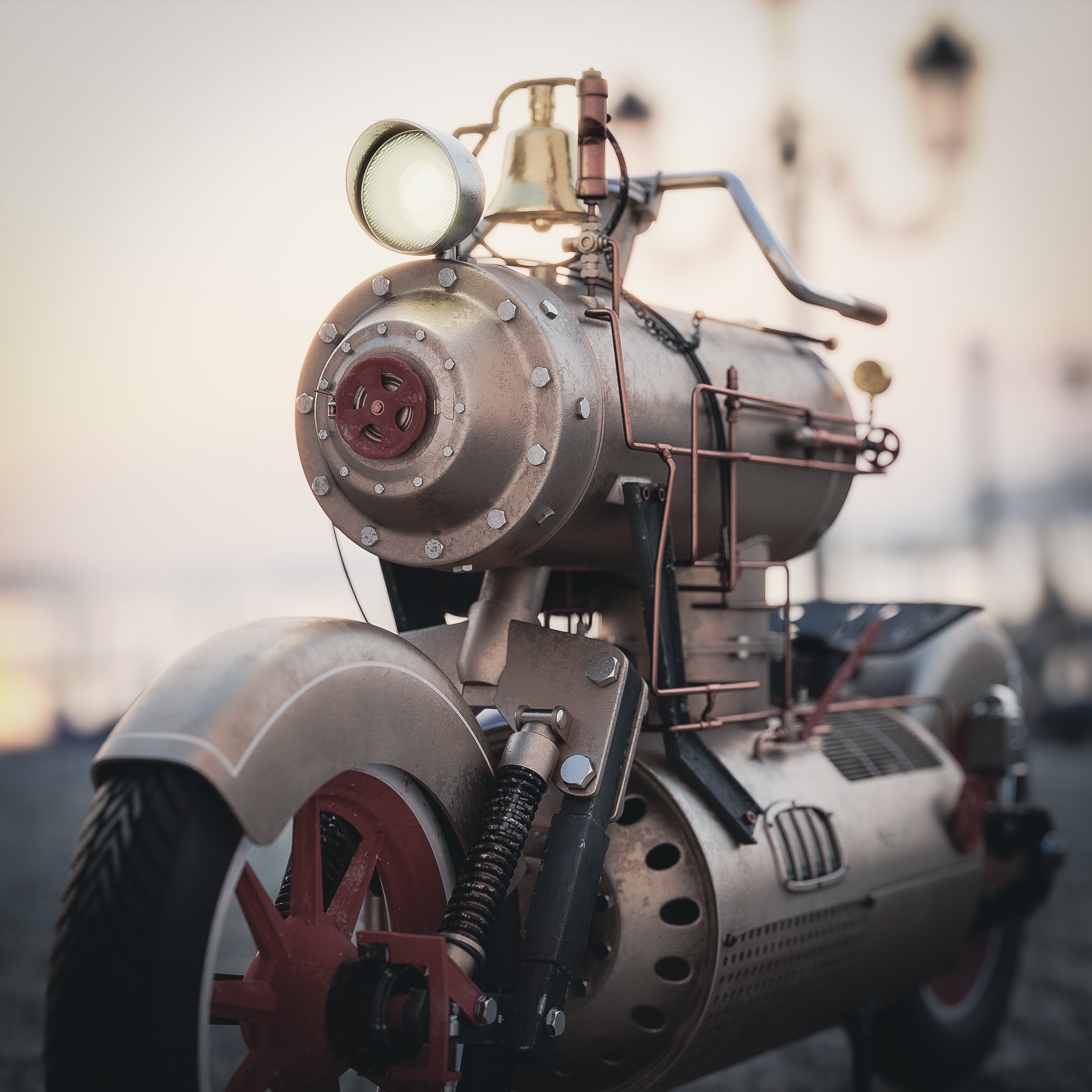
Sascha Huncke

Sir Floof

Sir Floof
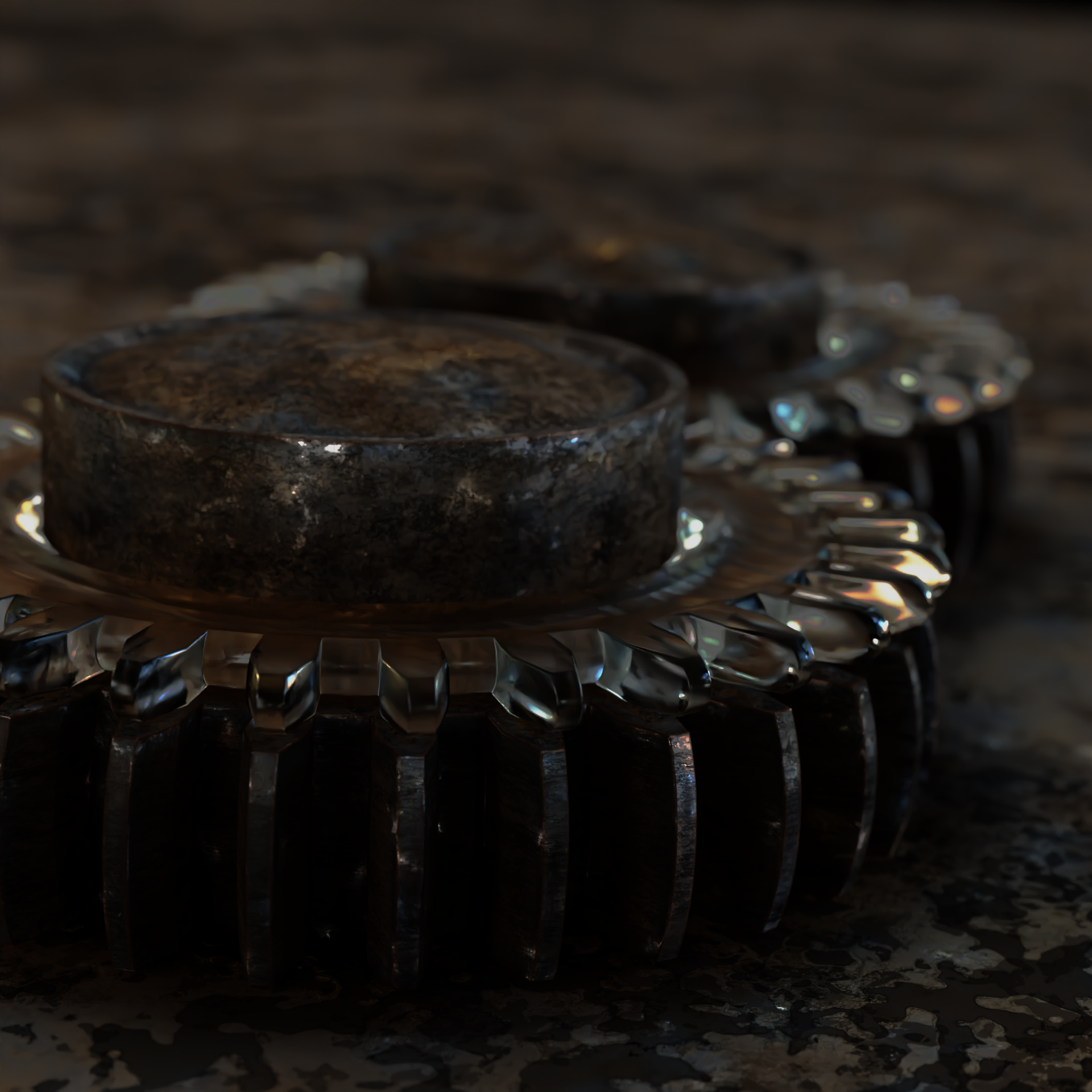
Syncretic 3D

Sascha Huncke

Sir Floof

stupidgiant


























